How to start
Table of contents
Terminology
Let start from some terms.
SmartActors, DAS, Distributed Actor System — the framework you’re going to use here.
das — the command line tool das which helps to initialize the Server.
Server — you need a Server where you put your compiled code and Server will run your code.
Core, Core Pack — the initial set of classes (in jars) which is necessary to start the Server from scratch.
Project — it’s presumed you work in some Project, to create some Features and Actors to run then on the Server. The source code of the Project is located in a folder separated from the SmartActors sources or place where you run your Server. The Project can be built by a single command.
Feature — a named set of functionality (Actors, Plugins and Maps) to run on the Server. Typically are distributed as zip archives, are extracted to separated folders by the Server. A Feature may depend on other Features.
Core Feature — a Feature, provided by the SmartActors core developers. As any Feature, it gives a new functionality to the Server. It’s downloaded automatically when the Server starts. Core Features provide some basic functionality to the Server, while ordinary Features add some specific business logic. They’re usually listed in corefeatures/features.json file.
Actor — a Java class which provides the minimal, independent and atomic set of functionality. Actors should be combined to Maps (or Chains) to do something useful within a Feature. Actors in the map receives and sends messages to each other.
Wrapper — an object which is passed to the methods of an Actor. It wraps the actual message passed in the Chain into the interface provided by the author of the Actor. This interface is also called Wrapper.
Config — a config.json file, a part of a Feature. Configs from all loaded Features are joined together and form an aggregate config of the Server. The config defines: set of objects to create in the Server’s IOC, typically they are Actors; Maps; other metadata and handlers of system events.
Map, Message Map, Chain — the list of actors in the specified order to process a message step by step. On each step the message is wrapped and passed to the Actor’s handler, the Actor makes some modifications in the message atomically, then the message is passed to the next Actor. This is the core idea, how independent Actors work together.
Plugin — a part of a Feature, contains code to initialize on feature loading, in most cases registers new strategies in IOC.
IOC, Inversion of Control, IOC Container — global “storage” of all objects in the system. The preferable way to take an object in the system is to ask IOC to resolve some parameters and get the object reference.
Message Receiver, Receiver — an entity in the system able to receive and process messages. Technically Actor is also such kind of entity, but Actors also support Wrappers and some thread-safety guarantees.
Strategy — execution unit stored in IOC implementing IStrategy interface, which can be changed at runtime. Think of it like strategy pattern
Endpoint — point of the server to receive incoming messages, for HTTP it’s a TCP port accepting POSTed JSON documents.
Requirements
To begin developing with SmartActors framework, you need the following:
- Debian-based Linux distribution
- OpenJDK 8 run and compile.
- Note: you need
jdkpackages, notjre.
- Note: you need
- Apache Maven 3 or newer to build your Project.
- Access to feature repository to download necessary packages.
dasutility:- Download deb package.
- Install it with
dpkgcommand.$ sudo dpkg -i das-0.6.0.deb
- IDE like IntelliJ IDEA to write a code.
- Template archetype for project feature, it can be accessed here. There you can also read how to install it into your system.
Creating the project
Make sure the das utility is installed correctly.
$ das
Distributed Actor System. Design, assembly and deploy tools.
Version 0.6.0.
This Project is to make a simple application to keep in memory a list of items. The application has methods to add new items and list all of them. Think of items as a simplest abstraction for, for example, blog posts, etc…
Project folder
To create project folder all you need is to use mkdir command. Although there’re some thing that you need to keep in mind:
- Project folder must contain at least
FeaturesandServerPartsfolders - All configuration for the project should be stored outside of these two folders
For more detailed description on project structure, please refer to this document. It’s also recommended to use Makefile from that document to help you with feature generation and server start. From this point on, we’ll refer to that Makefile.
Also we recommend to check out the project template in src/project-template in tutorial’s repository. You’ll need all files available there in order to run the project.
Creating feature
Go to project’s folder:
$ cd project
Use this command to generate your first feature:
$ make cf artId="items-storage" artPack="items_storage"
Here we can see that we’re creating a feature called items-storage, where we’ll store our items in memory. Please note the difference in two arguments. artId arguments is for SmartActors framework, while artPack is the Java package.
Check the content of the feature by going to the folder containing it:
$ cd Features/items-storage
$ ls
API.md bin.xml config.json pom.xml README.md src
These are the files and directories located in the feature folder:
API.md- file describing API call for externally accessible chain (i.e. chain that can be called from endpoint), if it exists in the feature.bin.xml- configuration for feature distribution.config.json- configuration file for the feature, where chains are located. It also helps SmartActors to resolve dependency tree on runtime.pom.xml- since feature is basically a Maven module, this file describes feature as a Maven module. Here developer can add various dependencies, change the way feature is built, etc.README.md- file with info about the feature, e.g. configuration files, required features (since feature may depend on other features), chain calls on feature loading, etc.src- Java code of actors, plugins and other classes used in the feature.
Actor and plugin
After we’ve created template for our feature, we already have some template code for us to handle. That will ease development process. We only need to modify that template code according to our needs.
So, what we need now is to create the actor which stores some data in the memory and gives access to it to the user.
Here’s the diagram representation of this actor:
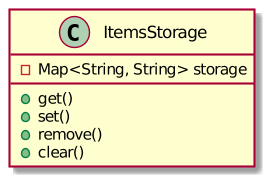
As you can see, it has 4 handlers, they allow end user to modify internal state of the actor. It’s important to have these kind of handlers, since we’re dealing with so called stateful actor - an actor with some state in it. After the project is compiled, there’s no way to influence on it’s state, so it’s important to have handlers that allow to modify state.
Writing exceptions
When it comes to exceptions, you need to keep in mind that each handler and constructor should throw different exception. In this case, we’ll have 6 exception classes:
ItemsStorageException- exception for constructorGetItemException- exception forget()handlerSetItemException- exception forset()handlerRemoveItemException- exception forremove()handlerClearStorageExcepton- exception forclear()handlerItemNotFoundException- general exception if item was not found
Since they’re all mostly the same, this example will contain only one exception class. But later in this document it’s assumed that you have all 6 exceptions in your project.
package com.example.your_project.items_storage.actors;
public class ItemsStorageException extends Exception {
public ItemsStorageException(final String message) {
super(message);
}
public ItemsStorageException(final String message, final Throwable cause) {
super(message, cause);
}
}
Writing wrappers
Wrappers are interfaces to the data the actor need access to or will produce.
As we defined earlier, our actor contains 5 handlers plus constructor. It means that we’ll have 6 wrappers - one for each handler and one for constructor. We’ll describe each wrapper separately.
ItemsStorageConfig
This wrapper is used for passsing configuration to the constructor of this actor. You should use wrappers like that in all your configurable actors.
In this case wrapper is pretty simple - we pass implementation of Map interface to the actor. Note that getter throws ReadValueException, if it’s unable to get map.
package com.example.your_project.items_storage.actors;
import info.smart_tools.smartactors.iobject.iobject.exception.ReadValueException;
import java.util.Map;
public interface ItemsStorageConfig {
Map<String, String> getMap() throws ReadValueException;
}
Please note that while source code for wrappers for handlers are generated in runtime, you’ll have to write code for wrapper for constructor by yourself. But we’ll touch that in plugin section of this documentation
GetItemMessage
This wrapper is used in handler for getting single item from the storage. It has one getter and one setter.
package com.example.your_project.items_storage.actors;
import info.smart_tools.smartactors.iobject.iobject.exception.ChangeValueException;
import info.smart_tools.smartactors.iobject.iobject.exception.ReadValueException;
public interface GetItemMessage {
String getKey() throws ReadValueException;
void setValue(String value) throws ChangeValueException;
}
As it was said before, source code for wrappers for handlers is generated in runtime. It means that there’re certain criteria for wrappers. You can see it in exceptions that are thrown by each field.
SetItemMessage
This wrapper is used in handler for adding new or updating existing item in the storage.
package com.example.your_project.items_storage.actors;
import info.smart_tools.smartactors.iobject.iobject.exception.ReadValueException;
public interface SetItemMessage {
String getKey() throws ReadValueException;
String getValue() throws ReadValueException;
}
RemoveItemMessage
This wrapper is used in handler for removing item from the storage
package com.example.your_project.items_storage.actors;
import info.smart_tools.smartactors.iobject.iobject.exception.ChangeValueException;
import info.smart_tools.smartactors.iobject.iobject.exception.ReadValueException;
public interface RemoveItemMessage {
String getKey() throws ReadValueException;
void setValue(String value) throws ChangeValueException;
}
Note that it’s almost exactly the same as GetItemMessage, but with different name. If we’re dealing with actor with several handlers, each handler must use wrapper designated for it. Even if it means that there will be duplicates like this.
ClearStorageMessage
This wrapper is used in handler for clearing internal storage. And because this handler does not require any additional fields, this wrapper is left empty, without any field.
package com.example.your_project.items_storage.actors;
public interface ClearStorageMessage {
}
Writing actor
When we have all necessary exceptions and wrappers, we can start writing our actor. It must contain 4 handlers and constructor. Handlers must be public void and throw exception designated for them.
As you can see, since get and remove handlers are basically the same, if they cannot find item in our storage, they’ll throw an exception ItemNotFoundException. It will be useful for us later.
package com.example.your_project.items_storage.actors;
import info.smart_tools.smartactors.iobject.iobject.exception.ChangeValueException;
import info.smart_tools.smartactors.iobject.iobject.exception.ReadValueException;
import java.util.Map;
public class ItemsStorage {
private Map<String, String> storage;
public ItemsStorage(final ItemsStorageConfig config) throws ItemsStorageException {
try {
storage = config.getMap();
} catch (ReadValueException e) {
throw new ItemsStorageException("Unable to get map object from the config", e);
}
}
public void get(final GetItemMessage message) throws GetItemException, ItemNotFoundException {
try {
String key = message.getKey();
String value = storage.get(key);
if (value == null) {
throw new ItemNotFoundException(String.format("Unable to find value for key %s", key));
}
message.setValue(value);
} catch (ReadValueException e) {
throw new GetItemException("Unable to get key from the message", e);
} catch (ChangeValueException e) {
throw new GetItemException("Unable to set value to the message", e);
}
}
public void set(final SetItemMessage message) throws SetItemException {
try {
String key = message.getKey();
String value = message.getValue();
storage.put(key, value);
} catch (ReadValueException e) {
throw new SetItemException("Unable to get data from the message", e);
}
}
public void remove(final RemoveItemMessage message) throws RemoveItemException, ItemNotFoundException {
try {
String key = message.getKey();
String value = storage.remove(key);
if (value == null) {
throw new ItemNotFoundException(String.format("Unable to remove value for key %s", key));
}
message.setValue(value);
} catch (ReadValueException e) {
throw new RemoveItemException("Unable to get key from the message", e);
} catch (ChangeValueException e) {
throw new RemoveItemException("Unable to set removed value to the message", e);
}
}
public void clear(final ClearStorageMessage message) throws ClearStorageException {
try {
storage.clear();
} catch (UnsupportedOperationException e) {
throw new ClearStorageException("Unable to clear internal storage", e);
}
}
}
Testing actor
You can see that our ItemsStorage actor mostly using interfaces, allowing us to easily test it. It’s possible to test it completely independently by mock implementations of the wrappers. You can use Mockito for it.
Note that while it is recommended to test it fully (i.e. 100% test coverage), we’ll test only one handler. Other handlers may be tested in similar manner.
package com.example.your_project.items_storage.actors;
import info.smart_tools.smartactors.iobject.iobject.exception.ChangeValueException;
import info.smart_tools.smartactors.iobject.iobject.exception.ReadValueException;
import org.junit.Before;
import org.junit.Test;
import org.mockito.ArgumentCaptor;
import org.mockito.Captor;
import org.mockito.Mock;
import org.mockito.MockitoAnnotations;
import java.util.Map;
import static org.junit.Assert.assertEquals;
import static org.mockito.Matchers.any;
import static org.mockito.Matchers.anyString;
import static org.mockito.Mockito.doReturn;
import static org.mockito.Mockito.doThrow;
import static org.mockito.Mockito.verify;
public class TestItemsStorage {
private ItemsStorage actor;
@Mock
private Map<String, String> map;
@Mock
private GetItemMessage message;
@Captor
private ArgumentCaptor<String> captor;
@Before
public void init() throws Exception {
MockitoAnnotations.initMocks(this);
ItemsStorageConfig config = new ItemsStorageConfig() {
@Override
public Map<String, String> getMap() throws ReadValueException {
return map;
}
};
actor = new ItemsStorage(config);
}
@Test
public void testGetValue() throws Exception {
doReturn("value").when(map).get(any());
doReturn("key").when(message).getKey();
actor.get(message);
verify(message).getKey();
verify(message).setValue(captor.capture());
assertEquals("value", captor.getValue());
}
@Test(expected = GetItemException.class)
public void testGetKeyException() throws Exception {
doThrow(new ReadValueException()).when(message).getKey();
actor.get(message);
verify(message).getKey();
}
@Test(expected = GetItemException.class)
public void testSetValueException() throws Exception {
doReturn("value").when(map).get(any());
doReturn("key").when(message).getKey();
doThrow(new ChangeValueException()).when(message).setValue(anyString());
actor.get(message);
verify(message).getKey();
}
}
Writing plugin
Simply writing actor won’t do anything to it. Without plugin, it won’t appear in system IOC. To register actor in IOC, we must do it in the correspoding plugin.
Since plugin is an integral part of SmartActors framework, it must extend BoostrapPlugin class and have two methods annotated with @Item and @ItemRevert respectively. The first method will register actor in the IOC, while the second one will remove actor from IOC if necessary.
package com.example.your_project.items_storage.plugins;
import com.example.your_project.items_storage.actors.ItemsStorage;
import com.example.your_project.items_storage.actors.ItemsStorageConfig;
import com.example.your_project.items_storage.actors.ItemsStorageException;
import info.smart_tools.smartactors.base.exception.invalid_argument_exception.InvalidArgumentException;
import info.smart_tools.smartactors.base.interfaces.iaction.exception.FunctionExecutionException;
import info.smart_tools.smartactors.base.strategy.apply_function_to_arguments.ApplyFunctionToArgumentsStrategy;
import info.smart_tools.smartactors.feature_loading_system.bootstrap_plugin.BootstrapPlugin;
import info.smart_tools.smartactors.feature_loading_system.interfaces.ibootstrap.IBootstrap;
import info.smart_tools.smartactors.iobject.iobject.exception.ReadValueException;
import info.smart_tools.smartactors.ioc.iioccontainer.exception.RegistrationException;
import info.smart_tools.smartactors.ioc.iioccontainer.exception.ResolutionException;
import info.smart_tools.smartactors.ioc.iioccontainer.exception.DeletionException;
import info.smart_tools.smartactors.ioc.key_tools.Keys;
import info.smart_tools.smartactors.ioc.ioc.IOC;
import java.util.HashMap;
import java.util.Map;
public class ItemsStoragePlugin extends BootstrapPlugin {
public ItemsStoragePlugin(final IBootstrap bootstrap) {
super(bootstrap);
}
@Item("items-storage-plugin")
public void init()
throws ResolutionException, RegistrationException, InvalidArgumentException {
IOC.register(Keys.getKeyByName("items storage"), new ApplyFunctionToArgumentsStrategy(
args -> {
try {
ItemsStorageConfig config = new ItemsStorageConfig() {
@Override
public Map<String, String> getMap() throws ReadValueException {
return new HashMap<>();
}
};
return new ItemsStorage(config);
} catch (ItemsStorageException e) {
throw new FunctionExecutionException("Unable to register 'items storage' actor");
}
}
));
}
@ItemRevert("items-storage-plugin")
public void unregister() throws ResolutionException, DeletionException {
IOC.unregister(Keys.getKeyByName("items storage"));
}
}
Testing plugin
Though it might look that plugin does not require any testing, because it’s doing only one job - registering and unregistering actor in the IOC, it should be tested too. And because it’s working with SmartActors infrastructure, plugin testing is a little bit different from usual actor testing.
The most important thing in plugin testing is that there should be IOC mock provided by IOCInitializer abstract class. It’ll allow us to register actor and attempt to resolve it.
package com.example.your_project.items_storage.plugins;
import com.example.your_project.items_storage.actors.ItemsStorage;
import info.smart_tools.smartactors.helpers.IOCInitializer.IOCInitializer;
import info.smart_tools.smartactors.ioc.iioccontainer.exception.ResolutionException;
import info.smart_tools.smartactors.ioc.ioc.IOC;
import info.smart_tools.smartactors.ioc.key_tools.Keys;
import org.junit.Test;
import static org.junit.Assert.assertTrue;
public class TestItemsStoragePlugin extends IOCInitializer {
@Override
protected void registry(String... strings) throws Exception {
registryStrategies("ifieldname strategy", "iobject strategy");
}
@Test
public void testRegisterSuccessful() throws Exception {
ItemsStoragePlugin plugin = new ItemsStoragePlugin(null);
plugin.init();
Object object = IOC.resolve(Keys.getKeyByName("items storage"));
assertTrue(object instanceof ItemsStorage);
}
@Test(expected = ResolutionException.class)
public void testRegisterUnsuccessful() throws Exception {
IOC.resolve(Keys.getKeyByName("items storage"));
}
@Test(expected = ResolutionException.class)
public void testUnregisterSuccess() throws Exception {
ItemsStoragePlugin plugin = new ItemsStoragePlugin(null);
plugin.init();
Object object = IOC.resolve(Keys.getKeyByName("items storage"));
assertTrue(object instanceof ItemsStorage);
plugin.unregister();
IOC.resolve(Keys.getKeyByName("items storage"));
}
}
Configuring features
After writing actor, plugin and tests for them, we can finally work on configuring feature. Declare our actor in objects section of the feature like in the example below.
Note that we’re using "kind": "actor", because we’re dealing with stateful actor and we need to build up a queue for handlers to process correctly. If actor does not require any queue for handlers, then "stateless_actor" can be used.
{
"featureName": "com.example.your-project:items-storage",
"afterFeatures": [],
"objects": [
{
"name": "items-storage",
"kind": "actor",
"dependency": "items storage"
}
]
}
After that, we can start our project by executing these commands:
make download_core- download core feature necessary for the server to work, it should be done once. Please note that you should havecore-pack.jsonpresent in your project for core features to downloadmake install_features- build our features and put them in the server directorymake start_server- start SmartActors server
After you’ve executed these three commands, you’ll see following in your terminal:
...skipping core features loading...
[INFO] Start unzipping/copying feature '*unknown*:items-storage:0.1.0'.
[OK] -------------- Feature 'com.example.your-project:items-storage:0.1.0' unzipped/copied successfully.
[INFO] Start loading feature 'com.example.your-project:items-storage:0.1.0'.
[OK] Initial load of plugin "items-storage-plugin" done.
[OK] -------------- Feature 'com.example.your-project:items-storage:0.1.0' loaded successfully.
[INFO] Feature group has been loaded: [
com.example.your-project:items-storage:0.1.0 - (OK)]
[INFO] elapsed time - 00:00:00.212.
If you see this, then your feature has been successfully loaded. However, there’s one problem - we can’t access it. Why we were writing so many handlers for the stateful actor, if we can’t simply access it when the server started?
And here comes another part in feature development - we need to write additional features to access our newly written actor. We need to write 4 features:
get-itemset-itemremove-itemclear-storage
And on top of that, we need two additional features:
endpoint-configuration- this feature is necessary for our application to be able to receive requests and send responses. We’ll write it in the first place.status-code-setter- this feature contains the actor which sets provided status code to the response body. We’ll use it to handleItemNotFoundException.
endpoint-configuration
Run make cf artId="endpoint-configuration" artPack="endpoint_configuration" and remove src folder from generated feature, we won’t need it in this feature. Modify it’s config.json as in the code example below.
{
"featureName": "com.example.your-project:endpoint-configuration",
"afterFeatures": [
"info.smart_tools.smartactors:http-endpoint-plugins",
"info.smart_tools.smartactors:message-bus-plugins"
],
"objects": [
{
"name": "router",
"kind": "raw",
"dependency": "info.smart_tools.smartactors.message_processing.chain_call_receiver.ChainCallReceiver",
"strategyDependency": "chain choice strategy"
},
{
"name": "response-sender",
"kind": "raw",
"dependency": "response sender receiver"
}
],
"maps": [
{
"id": "routing-chain",
"externalAccess": false,
"steps": [
{
"target": "router"
}
],
"exceptional": []
}
],
"endpoints": [
{
"name": "mainHttpEp",
"type": "http",
"port": 9909,
"startChain": "routing-chain",
"maxContentLength": 4096,
"stackDepth": 5
}
]
}
Here’s what we’re doing in this feature:
- We’re declaring that our feature
endpoint-configuraionwill load after featureshttp-endpoint-pluginsandmessage-bus-plugins - Endpoint can be acessed at port 9909
- Chain
routing-chainis used to route between different chains available in the project - We’re limiting the size of the request, it should be no more than 4096 bytes
- We’re only able to go down as deep as 5 chains using various routing mechanisms
Take a closer look at externalAccess field in chain configuration. This field declares if chain can be accessed from HTTP endpoint or not. We’ll use it in features that access our actor.
status-code-setter
This feature contains one stateless actor - StatusCodeSetter. What it does is it sets HTTP status code to the response body. Since it doesn’t depend on any other feature, there’ll be no dependencies for it. Rather, features that need to set status code in response body will depend on it.
{
"featureName": "com.example.your-project:status-code-setter",
"afterFeatures": []
}
Actor and wrapper
Since the actor is pretty simple, it will contain only one handler and only one wrapper. This wrapper will contain one getter and one setter.
To avoid having large quick start tutorial, tests and JavaDocs for this actor and plugin are skipped, but they should be present in your project. Don’t even think about pushing code without tests and JavaDocs to your repository :)
Source code - SetStatusCodeException.java
public class SetStatusCodeException extends Exception {
public SetStatusCodeException(final String message) {
super(message);
}
public SetStatusCodeException(final String message, final Throwable cause) {
super(message, cause);
}
}
Source code - SetStatusCodeMessage.java
package com.example.your_project.status_code_setter.actors;
import info.smart_tools.smartactors.iobject.iobject.exception.ChangeValueException;
import info.smart_tools.smartactors.iobject.iobject.exception.ReadValueException;
public interface SetStatusCodeMessage {
Integer getStatusCode() throws ReadValueException;
void setStatusCode(Integer statusCode) throws ChangeValueException;
}
Source code - StatusCodeSetter.java
package com.example.your_project.status_code_setter.actors;
import info.smart_tools.smartactors.iobject.iobject.exception.ChangeValueException;
import info.smart_tools.smartactors.iobject.iobject.exception.ReadValueException;
public class StatusCodeSetter {
public void set(final SetStatusCodeMessage message) throws SetStatusCodeException {
try {
Integer statusCode = message.getStatusCode();
message.setStatusCode(statusCode);
} catch (ReadValueException e) {
throw new SetStatusCodeException("Unable to get status code from the message", e);
} catch (ChangeValueException e) {
throw new SetStatusCodeException("Unable to set status code to the message", e);
} catch (NumberFormatException e) {
throw new SetStatusCodeException("Unable to parse provided status code", e);
}
}
}
Plugin
Source code - StatusCodeSetterPlugin.java
package com.example.your_project.status_code_setter.plugins;
import info.smart_tools.smartactors.base.exception.invalid_argument_exception.InvalidArgumentException;
import info.smart_tools.smartactors.base.strategy.apply_function_to_arguments.ApplyFunctionToArgumentsStrategy;
import info.smart_tools.smartactors.feature_loading_system.bootstrap_plugin.BootstrapPlugin;
import info.smart_tools.smartactors.feature_loading_system.interfaces.ibootstrap.IBootstrap;
import info.smart_tools.smartactors.ioc.iioccontainer.exception.RegistrationException;
import info.smart_tools.smartactors.ioc.iioccontainer.exception.ResolutionException;
import info.smart_tools.smartactors.ioc.iioccontainer.exception.DeletionException;
import info.smart_tools.smartactors.ioc.key_tools.Keys;
import info.smart_tools.smartactors.ioc.ioc.IOC;
import com.example.your_project.status_code_setter.actors.StatusCodeSetter;
public class StatusCodeSetterPlugin extends BootstrapPlugin {
public StatusCodeSetterPlugin(final IBootstrap bootstrap) {
super(bootstrap);
}
@Item("status-code-setter-plugin")
public void init()
throws ResolutionException, RegistrationException, InvalidArgumentException {
IOC.register(Keys.getKeyByName("status code setter"), new ApplyFunctionToArgumentsStrategy(
args -> new StatusCodeSetter()
));
}
@ItemRevert("status-code-setter-plugin")
public void unregister() throws ResolutionException, DeletionException {
IOC.unregister(Keys.getKeyByName("status code setter"));
}
}
get-item feature
To access get handler in our actor, we need to write chain that gives us the ability to get item from the items-storage actor and send it back to the user. And we know that get handler may throw ItemNotFoundException. We’ll handle it with our StatusCodeSetter actor using exceptional section in chain configuration.
{
"featureName": "com.example.your-project:get-item",
"afterFeatures": [
"com.example.your-project:endpoint-configuration",
"com.example.your-project:items-storage",
"com.example.your-project:status-code-setter"
],
"objects": [
{
"name": "item-to-get-not-found-set-status-code",
"kind": "stateless_actor",
"dependency": "status code setter"
}
],
"maps": [
{
"id": "get-item/item-not-found",
"externalAccess": false,
"steps": [
{
"target": "item-to-get-not-found-set-status-code",
"handler": "set",
"wrapper": {
"in_getStatusCode": "const/404",
"out_setStatusCode": "context/httpResponseStatusCode"
}
},
{
"target": "response-sender"
}
],
"exceptional": []
},
{
"id": "get-item",
"externalAccess": true,
"steps": [
{
"target": "items-storage",
"handler": "get",
"wrapper": {
"in_getKey": "message/key",
"out_setValue": "response/value"
}
},
{
"target": "response-sender"
}
],
"exceptional": [
{
"class": "com.example.your_project.items_storage.actors.ItemNotFoundException",
"chain": "get-item/item-not-found",
"after": "break"
}
]
}
]
}
Before we’ll do other chains, we need to discuss how actors are working in chains. In traditional actor model, actors take what they need from the message, perform some action upon data and outputs it back it to the message. When they output modified data back to the message, actor can also tell where this message should go next - either to other actors, or go back to itself and perform action upon data once more.
In SmartActors this process is more linear - we still have message, actors, but they’re placed in a specific order of execution by the message map (see Routing Slip pattern). So in this case items-storage actor will be called first, then response-sender.
To access message fields, message/ prefix is used. It is where user request is stored, actors usually work with it. Prefix response/ is basically the same as the message, but it will be sent to the user after this chain is completed.
set-item feature
To set new item or update existing one we’ll create feature set-item, which will use set handler.
{
"featureName": "com.example.your-project:set-item",
"afterFeatures": [
"com.example.your-project:endpoint-configuration",
"com.example.your-project:items-storage"
],
"maps": [
{
"id": "set-item",
"externalAccess": true,
"steps": [
{
"target": "items-storage",
"handler": "set",
"wrapper": {
"in_getKey": "message/key",
"in_getValue": "message/value"
}
},
{
"target": "response-sender"
}
],
"exceptional": []
}
]
}
Note that while we don’t set anything to the response object, we still need to send some kind of the response to the user, otherwise he’ll receive 500 Internal Server Error.
remove-item feature
To remove any existing item from the storage, we’ll create remove-item feature. Just like get handler, remove handler too may throw ItemNotFoundException, so we’ll handle it accordingly.
{
"featureName": "com.example.your-project:remove-item",
"afterFeatures": [
"com.example.your-project:endpoint-configuration",
"com.example.your-project:items-storage",
"com.example.your-project:status-code-setter"
],
"objects": [
{
"name": "item-to-remove-not-found-set-status-code",
"kind": "stateless_actor",
"dependency": "status code setter"
}
],
"maps": [
{
"id": "remove-item/item-not-found",
"externalAccess": false,
"steps": [
{
"target": "item-to-remove-not-found-set-status-code",
"handler": "set",
"wrapper": {
"in_getStatusCode": "const/404",
"out_setStatusCode": "context/httpResponseStatusCode"
}
},
{
"target": "response-sender"
}
],
"exceptional": []
},
{
"id": "remove-item",
"externalAccess": true,
"steps": [
{
"target": "items-storage",
"handler": "remove",
"wrapper": {
"in_getKey": "message/key",
"out_setValue": "response/value"
}
},
{
"target": "response-sender"
}
],
"exceptional": [
{
"class": "com.example.your_project.items_storage.actors.ItemNotFoundException",
"chain": "remove-item/item-not-found",
"after": "break"
}
]
}
]
}
clear-storage feature
To remove all existing items in storage, we’ll create clear-storage feature.
{
"featureName": "com.example.your-project:clear-storage",
"afterFeatures": [
"com.example.your-project:endpoint-configuration",
"com.example.your-project:items-storage"
],
"maps": [
{
"id": "clear-storage",
"externalAccess": true,
"steps": [
{
"target": "items-storage",
"handler": "clear",
"wrapper": {}
},
{
"target": "response-sender"
}
],
"exceptional": []
}
]
}
Note that because wrapper for clear handler does not have any field, we leave wrapper object empty. But it should be present, otherwise chain will not load properly.
Running the server
After you’ve created remaining features, build the project using make install_features and start it with make start_server. If everything goes well, you’ll see this:
[INFO] Feature group has been loaded: [
com.example.your-project:get-item:0.1.0 - (OK),
com.example.your-project:clear-storage:0.1.0 - (OK),
com.example.your-project:endpoint-configuration:0.1.0 - (OK),
com.example.your-project:set-item:0.1.0 - (OK),
com.example.your-project:items-storage:0.1.0 - (OK),
com.example.your-project:remove-item:0.1.0 - (OK)]
[INFO] elapsed time - 00:00:00.244.
Then you can test your application by sending POST requests with JSON body to localhost:9909, since we’ve configured endpoint to receive requests on port 9909.
Getting non-existing item
$ curl --request POST \
--verbose \
--url http://localhost:9909/ \
--header 'content-type: application/json' \
--data '{
"messageMapId": "get-item",
"key": "obj"
}'
$ * Trying ::1:9909...
* TCP_NODELAY set
* Connected to localhost (::1) port 9909 (#0)
> POST / HTTP/1.1
> Host: localhost:9909
> User-Agent: curl/7.68.0
> Accept: */*
> content-type: application/json
> Content-Length: 50
>
* upload completely sent off: 50 out of 50 bytes
* Mark bundle as not supporting multiuse
< HTTP/1.1 404 Not Found
< Content-Type: application/json
< Content-Length: 2
< Connection: keep-alive
<
* Connection #0 to host localhost left intact
$ {}
Adding new item and then getting it
$ curl --request POST \
--url http://localhost:9909/ \
--header 'content-type: application/json' \
--data '{
"messageMapId": "set-item",
"key": "obj",
"value": "example value"
}'
$ {}
$ curl --request POST \
--url http://localhost:9909/ \
--header 'content-type: application/json' \
--data '{
"messageMapId": "get-item",
"key": "obj"
}'
$ {"value":"example value"}
Removing created value
$ curl --request POST \
--url http://localhost:9909/ \
--header 'content-type: application/json' \
--data '{
"messageMapId": "remove-item",
"key": "obj"
}'
$ {"value":"example value"}
$ curl --request POST \
--url http://localhost:9909/ \
--header 'content-type: application/json' \
--data '{
"messageMapId": "get-item",
"key": "obj"
}'
$ {"value":null}
Removing non-existing value
$ curl --request POST \
--verbose \
--url http://localhost:9909/ \
--header 'content-type: application/json' \
--data '{
"messageMapId": "remove-item",
"key": "obj"
}'
$ * TCP_NODELAY set
* Connected to localhost (::1) port 9909 (#0)
> POST / HTTP/1.1
> Host: localhost:9909
> User-Agent: curl/7.68.0
> Accept: */*
> content-type: application/json
> Content-Length: 53
>
* upload completely sent off: 53 out of 53 bytes
* Mark bundle as not supporting multiuse
< HTTP/1.1 404 Not Found
< Content-Type: application/json
< Content-Length: 2
< Connection: keep-alive
<
* Connection #0 to host localhost left intact
$ {}
Clearing internal storage
$ curl --request POST \
--url http://localhost:9909/ \
--header 'content-type: application/json' \
--data '{
"messageMapId": "clear-storage"
}'
$ {}